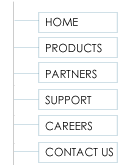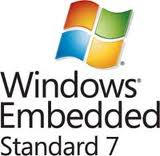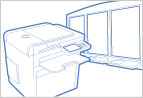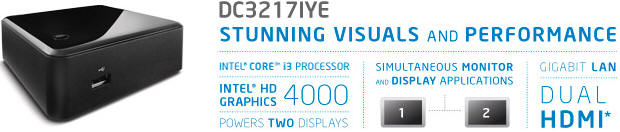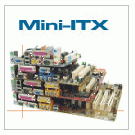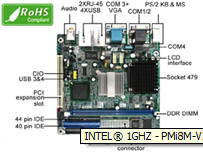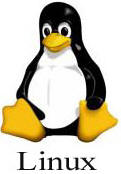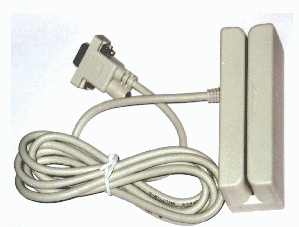Features:
- Reduced Footprint: 12,000 Individual Components; 40 MB at smallest
- Processor: x86
- Real-Time OS: Via Third Party Plug in (IntervalZero, RTX, TenAsys, and INtime)
- Code Flexibility: Choose your preferred Microsoft development technology—Win32, MFC, or the .NET Framework (C#, VB). Familiar, faster development
- Design Templates: Design right away with built-in design templates for common technologies and devices – including Windows-based terminals, point of sale terminals, intelligent appliances, and others
- Configure and Test Easily: Build, develop, customize, and test your device with a variety of operating system development tools
- Security Features: Provide enterprise-class manageability with security updates. Integrate robust security features into your device easily with Windows security features, including built-in firewalls
- Enhanced Compilers: Use the latest Visual Studio compilers that increase C++ language conformance, provide better libraries, support CRT, ATL, and MFC and offer improved runtime security check features
- Production Quality Drivers: Choose drivers, services, and applications to include in your final embedded operating system image, decrease driver modification and reduce OS size
- Windows, Win32 APIs: Use standard hardware and run standard off-the-shelf WIN32 applications,drivers or services with little or no porting required
- Componentized OS:
Write Filters: XPe includes feature components known as write filters, which can be used to filter out disk writes. The volumes can be marked as read-only using these filters and all writes to it can be redirected. Applications in user mode are unaware of this write filtering. XPe ships with two write filters
Enhanced Write Filter (EWF): EWF protects a system at volume level. It redirects all disk writes to a protected drive to memory or a separate disk. EWF is extremely useful when used in Thin Clients that have flash memory as their primary boot source
File Based Write Filter (FBWF) FBWF allows the configuration of individual files as read/write on a protected volume
- USB Boot: XPe adds a USB boot option to Windows, An XPe embedded device can be configured to boot from a USB drive
- CD Boot: An XPe device can be configured to boot from a CD-ROM. This allows the device to boot without the requirement of having a physical hard disk drive as well as provides a "fresh boot" every time the image is booted
- Network Boot: An XPe device can be configured to boot from a properly configured network. Synonymous to CD Boot, Network Boot removes the requirement of having the physical hard drive as well as providing the "fresh boot" behavior
Applications:
Developers use Windows Embedded Standard for a variety of smart, connected, and service-oriented advanced commercial or consumer devices, to run thousands of existing Windows applications and drivers, ranging from Thin Clients to Multi-Function Printers, including:
- Advanced Set-top Boxes
- Fuel Pumps
- Full Featured Point of Service
- Gaming Devices
- Home Automation Gateways
- Industrial Controls
- Intelligent Appliances
- Multimedia Internet Devices
- Kiosks
- Media Servers
- Mobile Point of Service
- Monitoring Devices
- Multi-Function Printers
- Networked Media Devices and Servers
- Windows-based Terminals
Technical Specifications:
- System Requirements: Necessary workstation elements for developing in Windows XP Embedded, Developing with Windows XP Embedded requires:
- CD-ROM or DVD-ROM drive
- Mouse or pointing device
- VGA or higher resolution monitor, 1024x768 recommended
- Compatibility: Easily inter operate with many common industry standards, plus numerous Microsoft desktop and server technologies. Systems Management Server (SMS), Microsoft Operations Manager (MOM), Microsoft SL Server/SQL Express, Microsoft .NET Framework 2.0, Windows Media Player 10, Windows Server 2008
Operating System Tools:Components that simplify and streamline the entire development process
- Target Analyzer: Verifies if your run-time image will support your chosen hardware by probing the target device hardware and analyzing its content. Automate hardwares specific data to produce runtime images tailored to your target hardware
- Target Designer: Helps you build, develop, and customize embedded runtime images, with the ability to save the configuration into XML. Time-saving features include:
- Footprint Estimator Tool: Calculate the impact that adding certain components and component dependencies will have on the footprint of a run-time image
- Component dependency checking: Create a bootable runtime image for a specific target device
- Advanced component browsing: Easily find desirable features using multiple tree views and customizable filters
- Component Designer: Define custom components to use in embedded runtime images. Convert unique drivers and applications into components for use in a custom operating system image
- Component Database: Store component level information during embedded runtime image development
- Component Database Manager: Manage component-level information, including the component database and underlying repositories
- Command Line Tool (with FP 2007): Automate the end-to-end build process, search and manipulate the component database, investigate component relationships and dependency chains, import custom components and delete components from the database
- Device Templates: Use available templates for advanced set top boxes, home gateways, intelligent appliances, kiosk/gaming consoles, network attached storage, retail POS and Win-based terminals
- Middleware: Focus your development resources on adding product innovation, differentiation, and value using building blocks for an array of devices
Device Security:
Security enhancements for Windows XP Embedded devices include:
- Automatically enabled Windows Firewall makes it easier for you to open and close certain ports, based on the network topology to be deployed
- Internet Explorer increases Web browsing security with features such as pop-up blocking and warnings about potentially harmful downloads
- Recompiled features that increase memory-protecting capabilities and support for hardware-enforced “No Execute” (NX)
Advantages:
- Connectivity: Componentized version of Microsoft Windows XP Professional, Windows XP Embedded enables developers to choose from more than 12,000 individual feature components to maximize functionality in a reduced footprint
- Confidence: Reduce time-to-market by using familiar development tools like Visual Studio and working with commodity PC hardware and combining desktop applications, drivers, and services, the Windows XP Embedded operating system software includes up-to-date multimedia and Web browsing capabilities and contains extensive device support
- Latest Embedded-Enabling Capabilities includes support for multiple boot, storage, deployment, and management technologies
- Cost-Effective: The Windows Embedded Studio tools streamline the end-to-end development process and enable developers to rapidly configure, build, and deploy smart designs with rich applications
- Community: When you develop with Windows Embedded products, you have access to an active development community and partner ecosystem to ensure you not only get your device to market faster but also build profitable lines of business